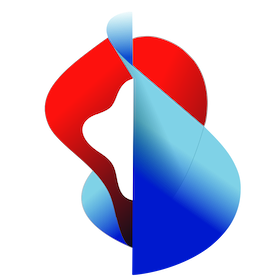# Overview
There are two different flavors of the kube+ installation available - the minimized and the full installation.
The full installation contains the following components (Click to expand)
- metrics-server (optional)
- cert-manager
- keycloak
- prometheus
- alertmanager
- grafana
- fluentd/promtail
- loki
- kubernetes-dashboard
- docs
- pomerium
- sealed-secrets
- harbor
- velero
- argocd
- knative-serving
- kpack
The minimized installation contains the following components (Click to expand)
- cert-manager
- keycloak
- prometheus
- alertmanager
- grafana
- fluentd/promtail
- loki
- docs
- pomerium
NOTE: In the configuration section you can define more specific which components you want to have installed or not. Some are required components but there are a lot of components you are able to disable if you don't need them.
# How to start
- Make sure that you first read the requirements for kube+.
- Configure kube+ in the
config.ymlwhich is explained in the configuration chapter. - Install and test kube+
- either manually
- or by applying a k8s-job
- or by running a local docker command