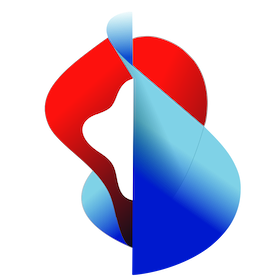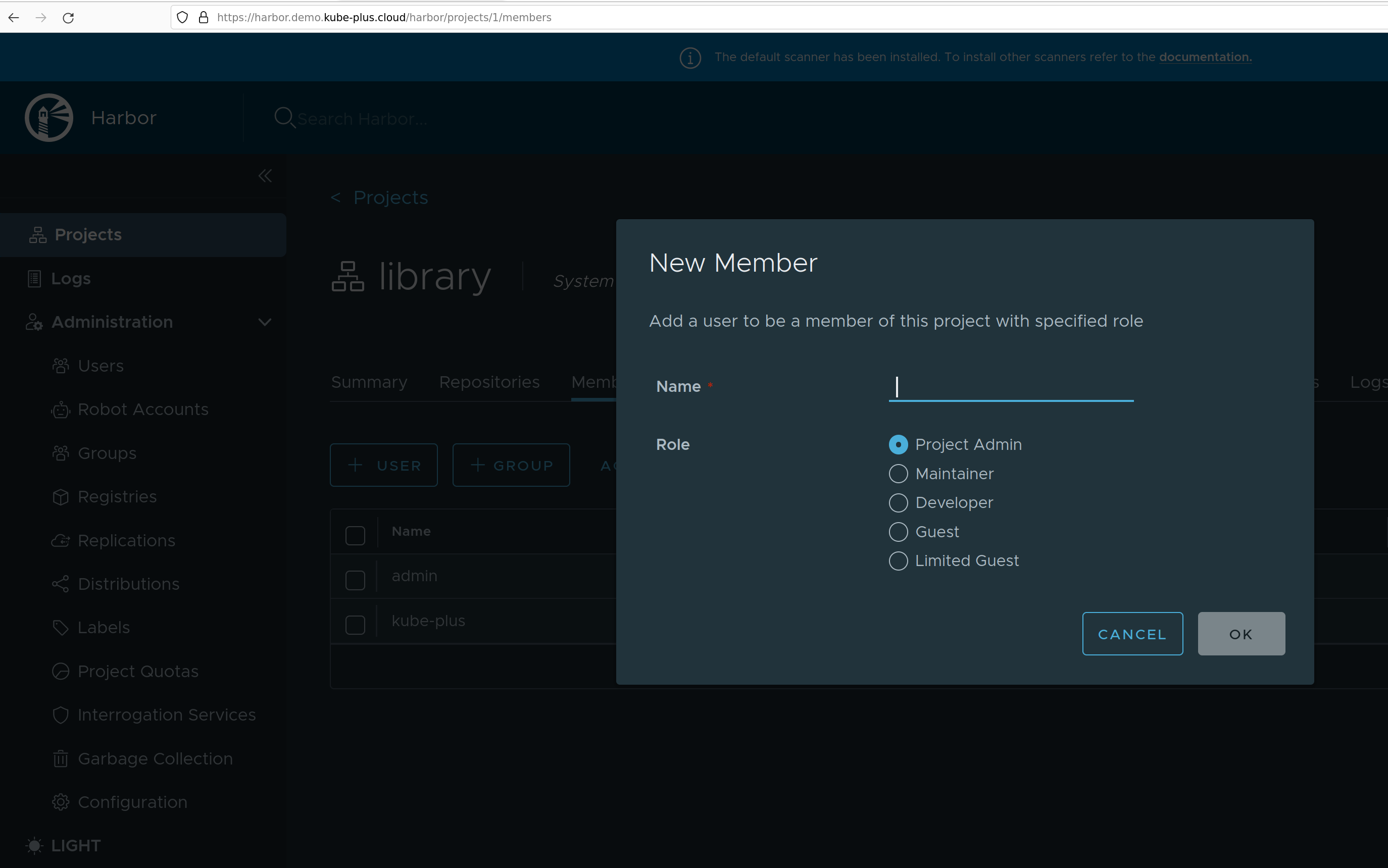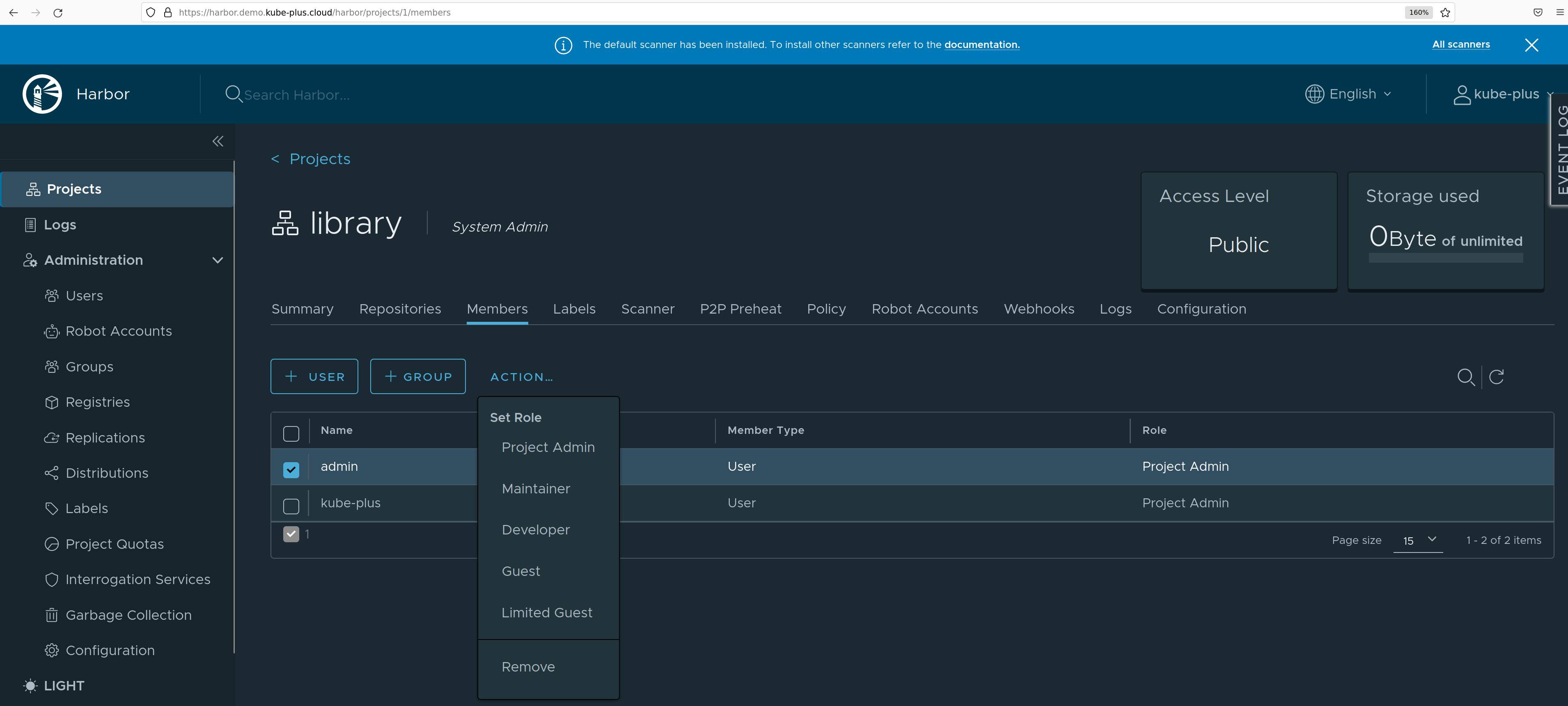# Add new Member(s) to a Project
Log in to the Harbor interface with an account that has at least project administrator privileges.
Go to Projects and select a project.
Select the Members tab and click +User.
Enter the name of an existing user defined in the Auth Component Keycloak
Optionally select one or more members, click Action, and select a different role for the user or users, or select Remove to remove them from the project.