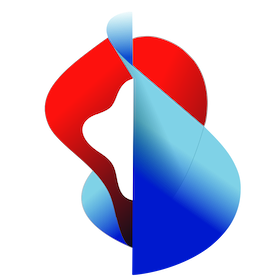# Overview
Within kube+ Harbor serves as an image registry. It is an open source registry that secures artifacts with policies and role-based access control, ensures images are scanned and free from vulnerabilities, and signs images as trusted. Harbor, a CNCF graduated project, delivers compliance, performance, and interoperability to help you consistently and securely manage artifacts across cloud native compute platforms like Kubernetes and Docker.
URL to the Image Registry: Harbor (opens new window)
# Login
Log in with the credentials you defined in your config.yml in the Auth section. Harbor is integrated with Keycloak and therefore you can login with the password defined for the kube-plus user or with the admin user credentials.
Here you find a detailed guide on how to login to the Harbor registry and how to fetch the credentials to push and pull images from. With these credentials you can then login into Docker.